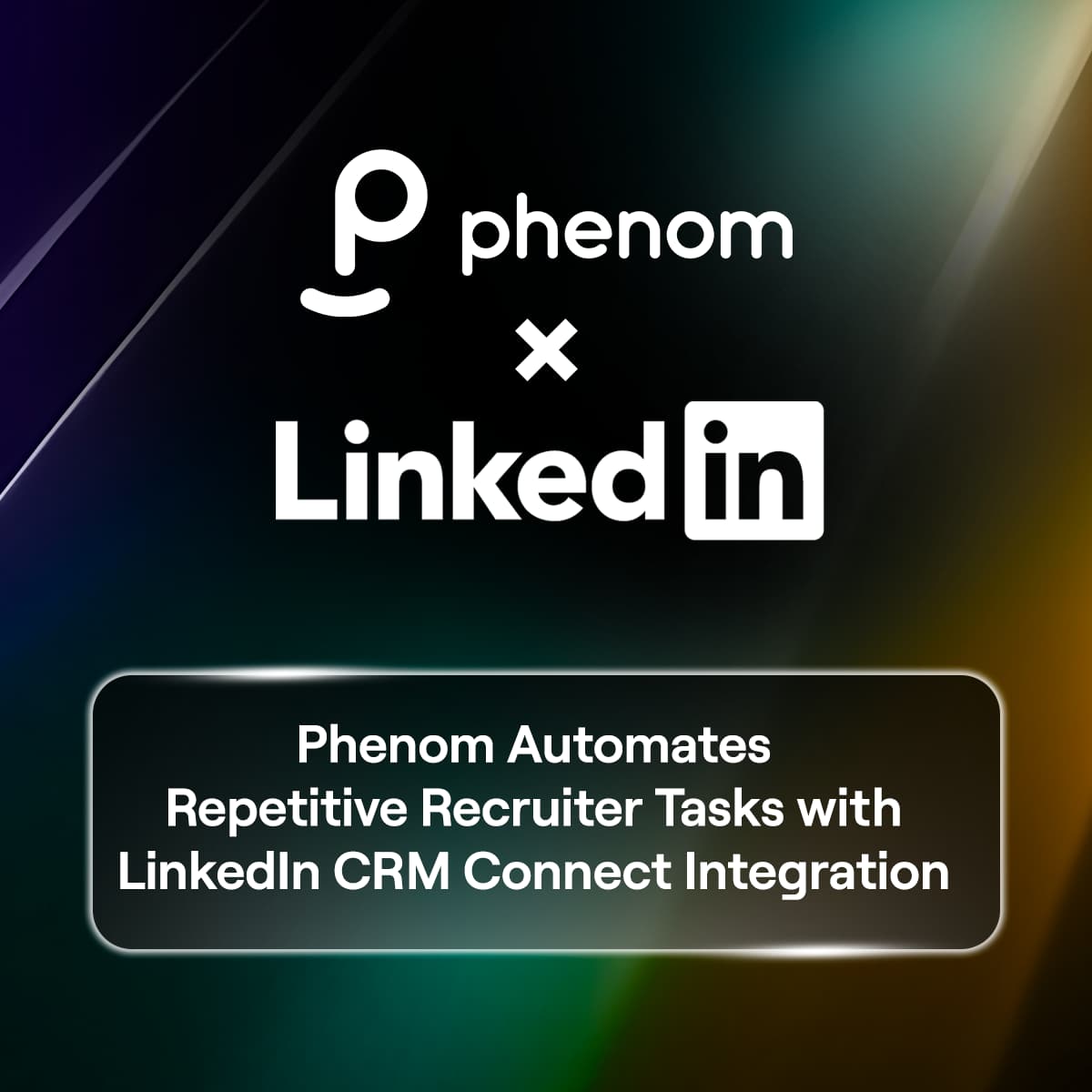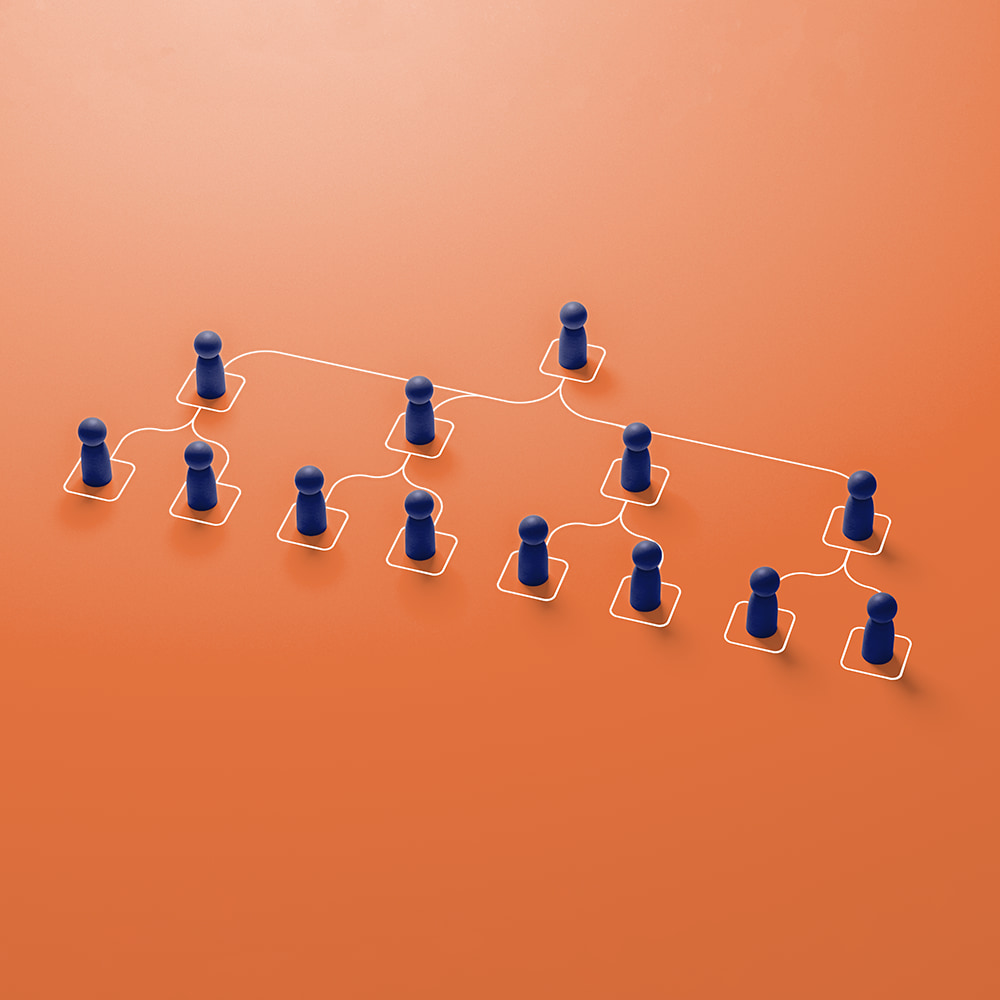The Complete Guide to a Seamless AI-Powered Talent CRM Migration
Your business’s success depends on the strength of your Candidate Relationship Management (CRM) software. As the central hub for storing, monitoring, and analyzing candidate data and interactions, it underpins every recruiter and candidate touchpoint. Without it, managing relationships quickly becomes slow and fragmented.
CRM migration today goes beyond clean data. It is about adopting AI responsibly, preparing for agentic AI, and equipping recruiters with tools that accelerate hiring while maintaining compliance. The right Talent CRM does more than organize information; it transforms data into actionable insights and streamlines processes. If your current system cannot deliver on these essentials, it may be time to consider alternatives.
Done right, a modern Talent CRM removes friction, empowers recruiters, and improves candidate experiences, enabling businesses of all sizes to stay competitive in a demanding talent market.
In this article, we’ll explore how to prepare for your Talent CRM migration, covering benefits, common challenges, and the best practices that drive success.
Summary:
CRM migration is no longer just about clean data — it’s about adopting AI responsibly and preparing for agentic AI
Key benefits include faster hiring with AI-powered features, cleaner data for better decisions, and more personalized candidate experiences
The biggest pitfalls are poor planning, weak adoption, and data hygiene issues
A phased roadmap and the right stakeholders are essential for success
In This Article
What is a CRM Migration?
CRM migration is the process of transferring candidate data, job records, and interactions from your existing platform into a new system. It ensures that all the information recruiters depend on, from resumes and interview notes to engagement history, is preserved and accessible in one unified environment.
Traditionally, this meant moving files manually or exporting CSVs. Today, most CRM migrations combine APIs, automation, and vendor support to handle scale, minimize disruption, and maintain compliance.
A well-planned migration lays the foundation for scaling automation and personalization.
Benefits of Migrating CRMs
A CRM migration is a major organizational decision that will impact the effectiveness of your recruitment efforts. Your migration process must be grounded in strategy with a deep understanding of your business goals and present needs. It should also lead to positive changes in your talent acquisition process that result in more successful, long-term hires.
Here are five reasons to choose a new talent CRM:
1. Clean, Accessible Data
A migration gives you the opportunity to clean and optimize your data before moving it into a new system. Beyond accessibility, this is also the time to focus on data hygiene and compliance, ensuring accuracy and consistency for every candidate record.
2. Improved Functionality
The right CRM goes beyond basic tracking and engagement. Modern CRMs include AI-powered features that can expand your team’s ability to source, match, and engage candidates. This increased functionality is critical when you have a tight headcount and exceedingly growing to-do lists.
3. Increased ROI
When implemented correctly, a new CRM should deliver measurable returns. Phenom Talent CRM customers report up to a 49% reduction in time-to-fill, significantly lowering costs while improving recruiter efficiency. When evaluating potential new solutions, ensure you have a clear understanding of recommended use cases to help your teams quickly identify areas within your business that might experience immediate positive impact. It’s important to align goals and expectations when rolling out any new HR technology.
4. Optimized Productivity
A CRM is meant to help recruiters work smarter, not harder. By automating tasks such as scheduling, candidate matching, and personalized outreach, teams can free themselves from repetitive work and focus more time on building meaningful relationships with talent. An AI-powered talent CRM should come equipped with a full arsenal of intelligent tools, automation workflows, and industry-specific data sets to provide robust out-of-the-box functionalities that your teams can start evaluating for implementation sooner rather than later.
5. Candidate Experience
The candidate journey is often the deciding factor in whether someone completes an application or walks away. An AI-powered Talent CRM transforms this journey by making it feel personal, responsive, and effortless. Candidates are matched with roles that align closely with their skills and interests, reducing drop-off and keeping them engaged from the start. Guided assistance and instant responses provide clarity at every step, while interview scheduling that once took days now happens in minutes — turning a frustrating bottleneck into a seamless interaction.
Communication throughout the process is proactive and consistent, so candidates feel valued and informed instead of left in the dark. Every interaction builds into a continuous profile, creating a connected experience even when multiple recruiters are involved. Instead of silence, delays, or disjointed handoffs, candidates encounter a process that reflects the best of your brand: fast, transparent, and human.
These are just a few highlights. The Talent CRM Migration Kit explores the broader business case, benchmarks, and KPIs in depth.
Related: How Conversational AI is Transforming HR Interactions & Candidate Experience
Must-Have Talent CRM Features
The right Talent CRM should combine AI and automation to eliminate manual tasks, improve decisions, and deliver better candidate and recruiter experiences. These are the essentials to look for:
AI Discovery and Fit Score: Source and match internal and external candidates quickly, while AI-driven Fit Scores highlight the best matches based on skills, experience, and location.
Dynamic Candidate Profiles: Keep candidate records clean, unified, and automatically updated so recruiters always have a real-time view of the talent pipeline.
Campaigns and SMS Messaging: Personalize engagement at scale with automated campaigns and instant SMS communication that keeps candidates connected.
Automated Interview Scheduling: Free recruiters from endless calendar coordination by automating scheduling and rescheduling of interviews.
Candidate Re-engagement: Easily rediscover silver medalists and past applicants to fill roles faster without starting from scratch.
Events and Hiring Intelligence: Track ROI from hiring events and gain insights into interview utilization, campaign effectiveness, and conversion rates.
Analytics and Insights: Monitor time-to-fill, conversion rates, and campaign performance to optimize strategy and demonstrate ROI.
Agentic AI represents the next leap beyond generative AI. Instead of simply creating content or recommendations, these systems can autonomously execute recruiting actions such as sourcing candidates, sending outreach, and scheduling interviews with minimal human input. Although adoption is still emerging, leading CRMs are already embedding agentic capabilities to help talent teams shorten hiring cycles and free recruiters to focus on strategic, high-impact work.
Once you’ve identified the must-have features that strengthen your current processes and provide the flexibility to grow with your organisation, the next step is preparing for migration. That begins with understanding the common challenges that can derail a rollout, and then addressing them with proven best practices and structured frameworks.
Related: The Top Talent CRM Features You Need Now
Common CRM Migration Challenges
The migration to a new talent CRM has the potential to transform your entire organization. To aid you on your quest, here are some pitfalls you should try to avoid:
Lack of Planning and Preparation
It’s always better to measure twice and cut once. If you do not properly plan and prepare for a talent CRM migration, your organization can find itself incurring extra costs and delays. It’s okay to take your time here. Clearly define your goals, create a complete migration plan, and consider all the needed integrations to make the new system run smoothly.
Not Understanding the Big Picture
Migrating to a new talent CRM can be complicated if not done correctly. It’s important to lay out the full scope of the project and all the workflows that will be impacted by this change. Having clarity on the complete scope of the project will give you the opportunity to properly set expectations and set aside necessary resources. It’s also critical to communicate the timing of rollouts, highlighting which areas of the business will be impacted first, second, third, etc. You want to be as specific as possible here.
Lack of Collaboration and Preparation
Without proper collaboration, misalignment between stakeholders can cause delays or adoption issues. This often ties back to change management and adoption resistance, making it critical to engage all impacted teams early in the process. Communicate with key stakeholders early and often to ensure they’re kept in the loop. Keeping everyone on the same page can be a challenge, but it’s a worthy effort when it comes to supporting long-term adoption.
Poor Data Management
Typically speaking, you are in control of managing your data hygiene. When it comes to migrating to a new talent CRM, having an understanding of the health of your data structure is necessary for your success. Watch out for shadow data, poor hygiene, and duplicate records that can undermine your migration. If your data is currently riddled with causes for concern, take your time cleaning it up before you start the migration. This is a make-or-break element that should not be taken lightly or overlooked.
Not Applying a User Acceptance Testing (UAT) Model
Testing as an end user is a necessary step of any talent CRM migration, and it can’t be neglected. This isn’t looking for product bugs, but instead making sure you and your team have a strong knowledge of how the product will function within their use cases. When you don’t properly test, the odds of unknown bugs and issues skyrockets when the system is live. These issues are easily avoided with a proper testing plan.
Avid testing also allows your teams to foster change champions — individuals who have close familiarity with the new platform and can speak its praises to other team members while offering a hands-on support system for rollouts across their department.
Lack of System Compatibility
A modern Talent CRM delivers the most value when it integrates seamlessly with the systems recruiters already use. Connections with ATS platforms like Workday, SAP, and Oracle keep data flowing cleanly and eliminate duplicate entry, while calendar and email sync make scheduling and communication effortless.
The strongest CRMs go further, offering a wide network of pre-built connectors and the flexibility to collaborate with internal IT and HRIS teams. This reduces migration friction, speeds adoption, and gives recruiters a single view of the candidate journey, turning the CRM into the backbone of talent acquisition from sourcing through onboarding.
Campaign Deliverability Risks
If you plan to run campaigns from your CRM, overlooking domain warming and sender reputation can damage deliverability and engagement. This risk is often underestimated but can impact candidate communication from day one.
How to Plan for a Migration
Now that you know the common challenges and best practices, it’s time to map out your CRM migration. Careful planning will help you minimize risk, maintain adoption, and deliver value faster.
1. Prepare your Team and Stakeholders
Give a brief explanation of the big-picture vision for the project, outlining the overarching goals and objectives, along with a clear timeline for achieving them. Define key stakeholder responsibilities to ensure everyone understands their role in the migration process and their contribution to the project's success.
One proven way to maintain alignment is a RACI framework that clarifies who is Responsible, Accountable, Consulted, and Informed. Your teams should strive to “over-communicate” before, during, and after the migration process.
2. Understand the “Why” of Migration
Defining your “why” before you start a migration project can keep your teams aligned and working together toward the same goal. There are three steps to consider that will help you establish why you’re taking on this project and outline what you hope to accomplish:
What’s the problem? Lay out the reasons and problems you are trying to solve. Are you having trouble building talent pools? Are you unable to reach candidates at scale? Are you struggling to leverage skills-based approaches for hiring?
Look before you leap. If you are migrating from a point solution or looking for a solution that can help make your ATS more effective, evaluating your current setup is essential before shopping for a new solution. You want to avoid making a move to a similar platform that leaves you with the same pain points.
Write it down. Create a clear mission statement that holds your goals, the positive outcomes you want to achieve, and how your new Talent CRM will support recruiters, sourcers, and hiring managers. Focus on sharing the benefits and areas of improvement to highlight what’s possible when adopting a new CRM.
Ready for a talent tech transition? Book a CRM migration conversation with our team.
3. Identify Core Business Processes
Lay out your system requirements to get a better overall picture of existing processes. We recommend keeping them prioritized based on business needs to prevent confusion. By mapping out existing processes and fields to your new Talent CRM, along with noting all needed integrations, you can make informed decisions about which processes should be migrated first, second, and third.
Sort this list by prioritizing key integrations and features that will transform your team’s workflow. For example, if you are looking to save recruiters’ time and boost efficiency, consider rolling out automated interview scheduling early in the migration.
P.S. Don’t forget to share success stories throughout implementation! This will help boost morale and adoption as the migration continues to unfold, supporting your ROI.
4. Distinguish “Nice-to-haves” from “Need-to-haves”
Differentiate between optional features and essential ones. Thoroughly examine your current systems and tools, identify their limitations, evaluate your data quality and standardization needs, and list desired customizations. This analysis will make it easier to prioritize what is vital for a successful Talent CRM migration at your specific company.
5. Establish a Migration Roadmap
Although every migration has its own nuances, most follow a similar flow. At a high level, the roadmap includes six steps:
Discover
Plan
Configure
Migrate
User Acceptance Testing (UAT)
Rollout
Our Talent CRM Migration Kit expands each stage into a full framework with specific milestones and key deliverables to help keep teams aligned. Download it now to get started.
6. Decide What to Migrate and Back Up Your Data
Prepare, clean, and map your data before migration to ensure accuracy and integrity. Remember, your Talent CRM can only perform at its fullest extent when it’s operating off of clean, reliable data. If you pull in inconsistent or inaccurate data, you’ll still receive fractured results and insights, adding another layer of frustration to an already complex process.
Craft a data migration plan that defines phases, specifies the data to be moved, and identifies any additional vendors who may need to support the process. Always back up your data to safeguard against potential issues during the transition.
7. Explore Implementation Models
There are several ways to approach a migration depending on complexity. Smaller teams with strong technical expertise may choose a DIY method with vendor support. Some organizations prefer Vendor plus Professional Services for additional execution capacity. Enterprises with complex requirements often rely on Systems Integration Partners to deliver a turnkey approach.
It’s important to secure the right vendor partnership to ensure your success. Establishing your needs early will help foster alignment with your new tech vendor while driving a seamless experience for your workforce.
8. Set a Timeline for Migration
Launch a change management framework and share regular progress reports with the team to maintain alignment. Establish a clear timeline so that everyone understands expectations and deadlines. Communicating frequently through email updates, office hours, and champion users can improve adoption and reduce resistance. It’s also recommended to create a consistent communication schedule that your teams can rely on.
For example, a weekly migration email with pertinent updates or regular internal marketplace updates on Monday mornings can offer an element of stability that could go a long way with your employees and department leaders.
9. Train Your Employees on the New Talent CRM
Testing the new Talent CRM and training employees on the new system is crucial for maximizing effectiveness. Maintaining a steady testing process through the migration helps in building confidence and providing a positive user experience to the employees who are ultimately going to use the tool.
Develop programs tailored to different user roles, ensuring each employee understands how to use the system confidently. Ongoing support and resources post-training will foster adoption and productivity.
Related: Driving Impact: Talent CRM Strategies for Seamless Change Management
CRM Migration Best Practices
Every migration looks different, but there are a handful of guiding principles that consistently separate smooth transitions from painful ones. Think of these as your guardrails for success:
Start with data hygiene: Clean, deduplicate, and validate before you migrate — not after. Bad data only multiplies in a new system, undermining adoption and reporting
Engage stakeholders early: Secure buy-in from TA leaders, IT, HRIS, and Finance from day one. Cross-functional alignment avoids delays and ensures adoption
Adopt a phased rollout: Pilot with one region or business unit before a full cutover. This reduces disruption and builds confidence while keeping business operations steady
Prioritize change management: Communication, training, and CRM champions are just as critical as the technical cutover. The sooner end users feel involved, the smoother the adoption will be
Test in a sandbox first: Use UAT environments to validate workflows, integrations, and automations before going live. Catching errors early saves cost and prevents downtime
Track post-migration KPIs: Measure time-to-fill, recruiter adoption, campaign engagement, and system performance to prove ROI — and justify the investment to leadership
Build governance into the process: Define ownership of data compliance, access permissions, and audit logs during migration. This prevents risks around privacy, bias, or inconsistent records
Want the full 12-step migration framework and governance checklist? Download the Talent CRM Migration Kit now.
FAQs
1. How long does a typical Talent CRM migration take, and what factors can delay it?
Most CRM migrations take 8 to 16 weeks. The exact timeline depends on data complexity, integrations, and change management. Delays often occur when data hygiene issues are discovered late, integrations with ATS or HRIS systems require unexpected customization, or stakeholder alignment lags behind technical progress.
Insufficient testing, limited user adoption planning, and scope creep can also extend rollout. Careful preparation and phased implementation help reduce these risks.
2. What data should we migrate, everything or just essentials?
Only migrate clean, relevant data such as active candidates and job records. Outdated or duplicate information should be archived to prevent clutter.
3. How can I ensure candidate data is not lost or corrupted during a CRM migration?
Back up your data and validate each stage of the migration. Using sandbox testing and vendor support further lowers risk.
4. When is the right time to switch to a new CRM?
The best time to switch to a new CRM is when your current system limits efficiency, automation, or integration. Organizations also benefit from migrating before major growth or restructuring periods.
5. What happens to historical recruiting activity data (emails, notes, pipeline stages) when moving to a new CRM?
When moving to a new Talent CRM, historical recruiting data — like emails, notes, and pipeline stages — doesn’t have to be lost. Most vendors migrate this information during implementation, mapping it into the new system so recruiters can pick up where they left off. In cases where data structures don’t align perfectly, older records can be securely archived in a read-only format for reference. The key is deciding what’s essential for daily recruiting versus what can simply be stored for compliance and history.
6. What happens to consent records and candidate communication history in a CRM migration?
When migrating to a new Talent CRM, consent records and candidate communication history should be carefully reviewed to ensure continuity and compliance. In most cases, key permissions and recent interactions are carried over, while older data may be archived securely for reference. The exact approach depends on the systems involved, but the goal is always to maintain accurate records and minimize disruption for recruiters and candidates while staying compliant.
7. How do I calculate the ROI of migrating to a new Talent CRM?
Calculating the ROI of migrating to a new Talent CRM requires weighing both the costs of migration and the measurable value it delivers over time. A good framework looks like this:
1. Define the costs.
Technology costs: licensing fees, implementation services, data migration, and integrations.
Change management costs: training, temporary productivity dips, and internal project management.
Opportunity costs: downtime or slower recruiting activity during the transition.
2. Define the benefits.
Efficiency gains: reduced recruiter time spent on manual tasks, better automation, and improved workflows.
Sourcing & pipeline impact: higher quality talent pools, faster time-to-hire, and fewer agency fees.
Engagement & candidate experience: stronger response rates, reduced candidate drop-off, and better offer acceptance.
Data & insights: improved reporting accuracy leading to smarter workforce planning and reduced compliance risk.
3. Quantify the impact.
Calculate cost savings (e.g., X hours saved per recruiter × average hourly cost).
Estimate revenue impact (e.g., faster time-to-fill critical roles reduces lost productivity or revenue delays).
Track reductions in external spend (e.g., agency usage or job board spend).
4. Apply the ROI formula.
ROI = (Value Gained from the New CRM – Cost of Migration and Ownership) ÷ Cost of Migration and Ownership × 100
5. Track over time.
ROI isn’t just a one-time snapshot—benchmark current performance, then measure changes in time-to-hire, cost-per-hire, recruiter productivity, and quality-of-hire after the new CRM is in place.
Tackle Your CRM Migration With Confidence
A CRM migration is not just a technical project — it is a strategic investment in the future of your talent acquisition. The right partner and preparation can turn what feels like a complex transition into a growth opportunity for recruiters, hiring managers, and candidates alike.
Modern Talent CRMs are moving beyond simple data storage. With automation, AI, and now agentic AI, these platforms are becoming active enablers that source candidates, personalize engagement, and handle routine tasks in the background. Organizations that embrace this shift progress faster along their AI maturity journey, moving from limited automation to fully integrated, intelligence-driven recruiting.
Responsible adoption matters just as much as innovation. Bias audits, explainability, and compliance must be part of the plan, ensuring AI helps recruiters and candidates without introducing risk.
Ready to future-proof your tech stack? Download the Talent CRM Migration Kit for the full framework and step-by-step migration plan.
Kasey is a content marketing writer, focused on highlighting the importance of positive experiences. She's passionate about SEO strategy, collaboration, and data analytics. In her free time, she enjoys camping, cooking, exercising, and spending time with her loved ones — including her dog, Rocky.
Get the latest talent experience insights delivered to your inbox.
Sign up to the Phenom email list for weekly updates!